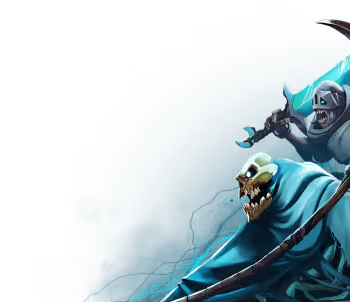How To Buy On Eri's Store
Commanders,
In the heart of Haven, a small quokka named Eri set the goal to assist the rebuilding of Elderym with the sales from her store! Eri's Store is stocked with the most exclusive and coveted items in Elderym that you fellow Commanders can purchase and use to your benefit in your adventure.
Eri's stock is in constant evolution and can vary week by week, we recommend you paying attention to our socials and come back from time to time to avoid missing some incredible offers.
Buying on the Eri’s Store: A Step-by-Step Guide
Now that you know that incredible offers await you at the storefront, it’s time to proceed with your first purchase. Here's a step-by-step guide on how to do it.
Step 1 - Wallet Connection
Ensure you connect to Eri’s Store using the same Immutable Passport wallet that you are using to log in to the game.
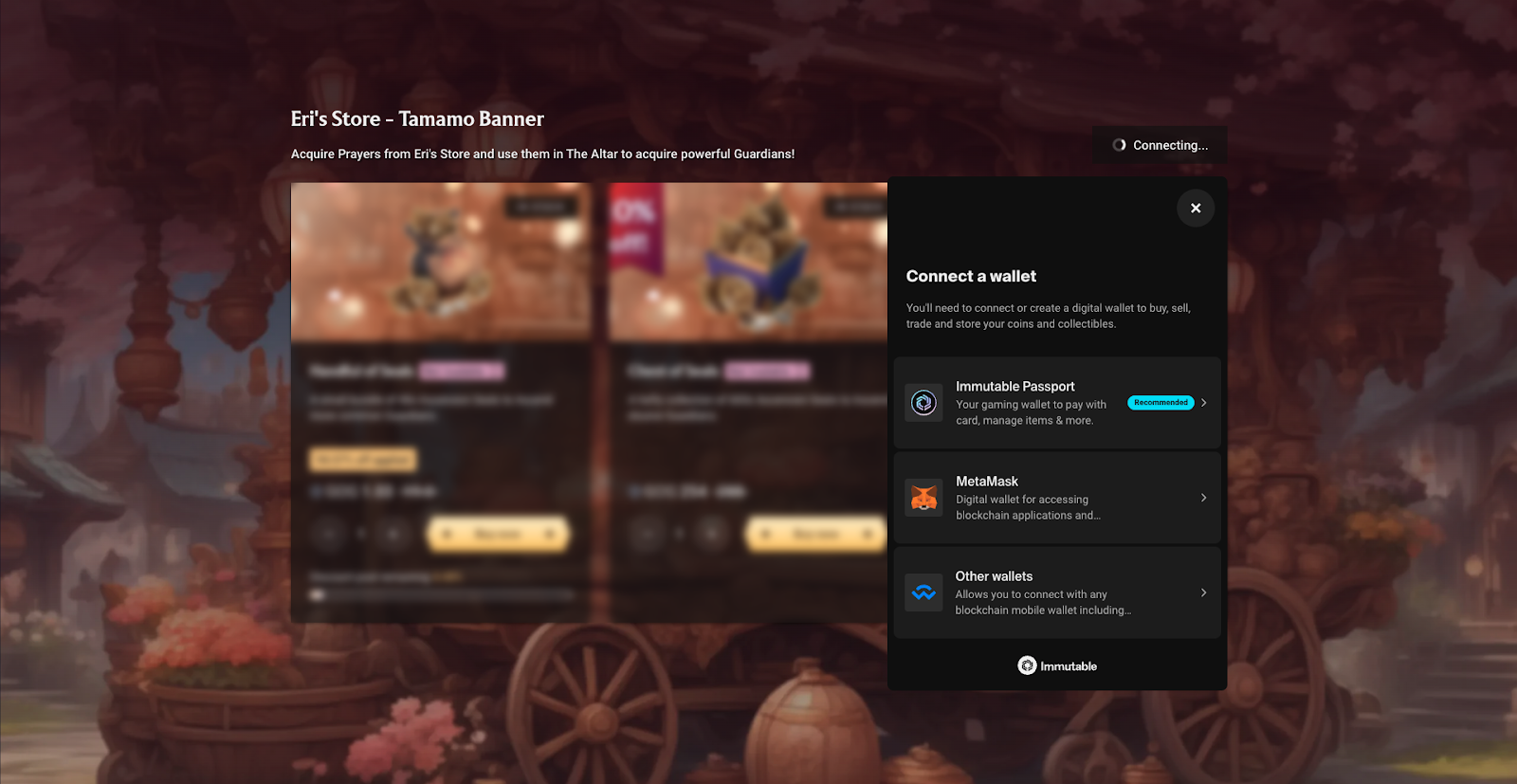
Step 2 - Store Navigation:
Locate the item you want to purchase within the Eri’s Store.
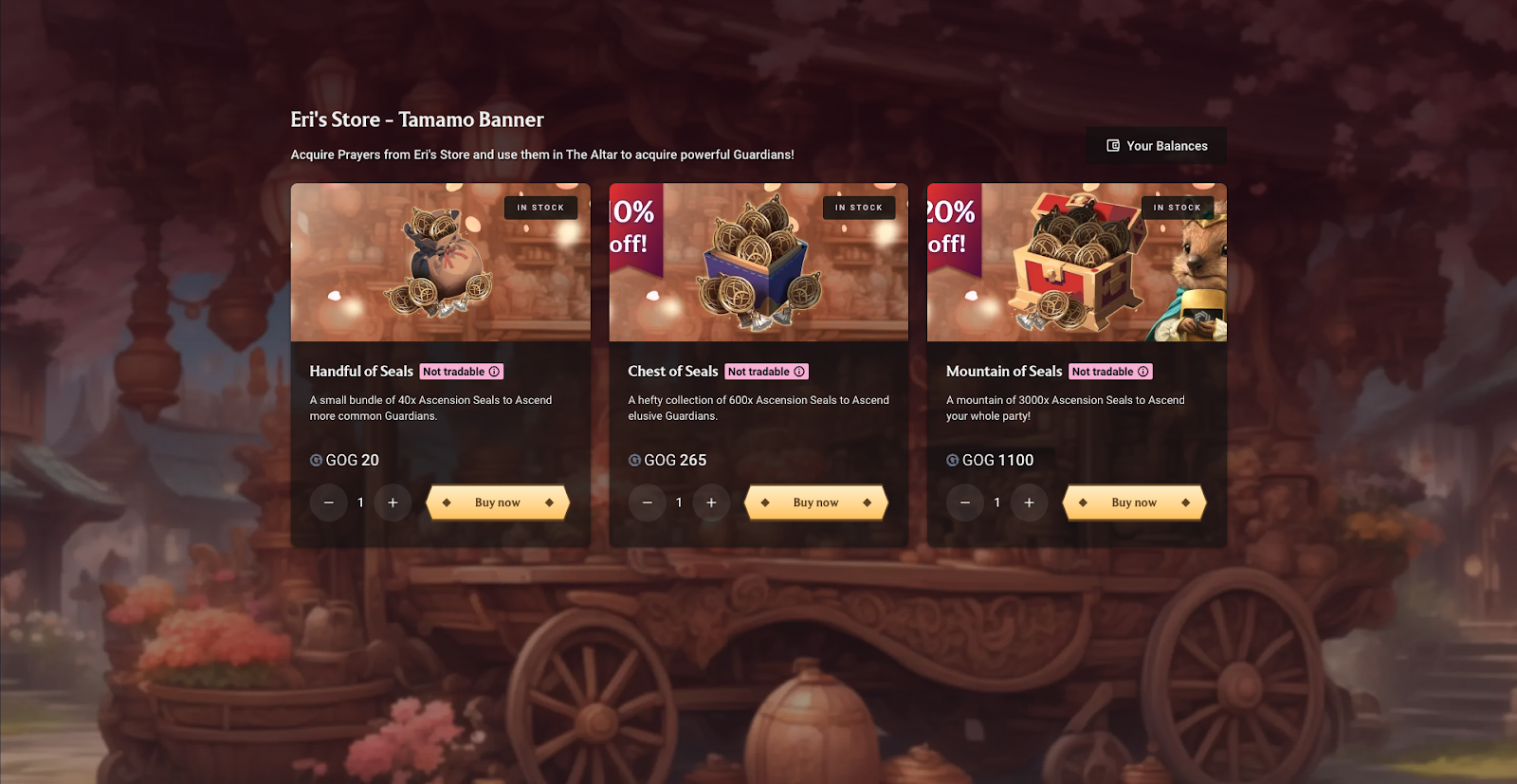
Step 3 - Purchase Completion:
Click on Buy Now and confirm the transaction to complete the purchase. Note: You must have enough $GOG or any other tokens accepted tokens in your wallet to complete the purchase. Find out here how to get $GOG on Immutable zkEVM.
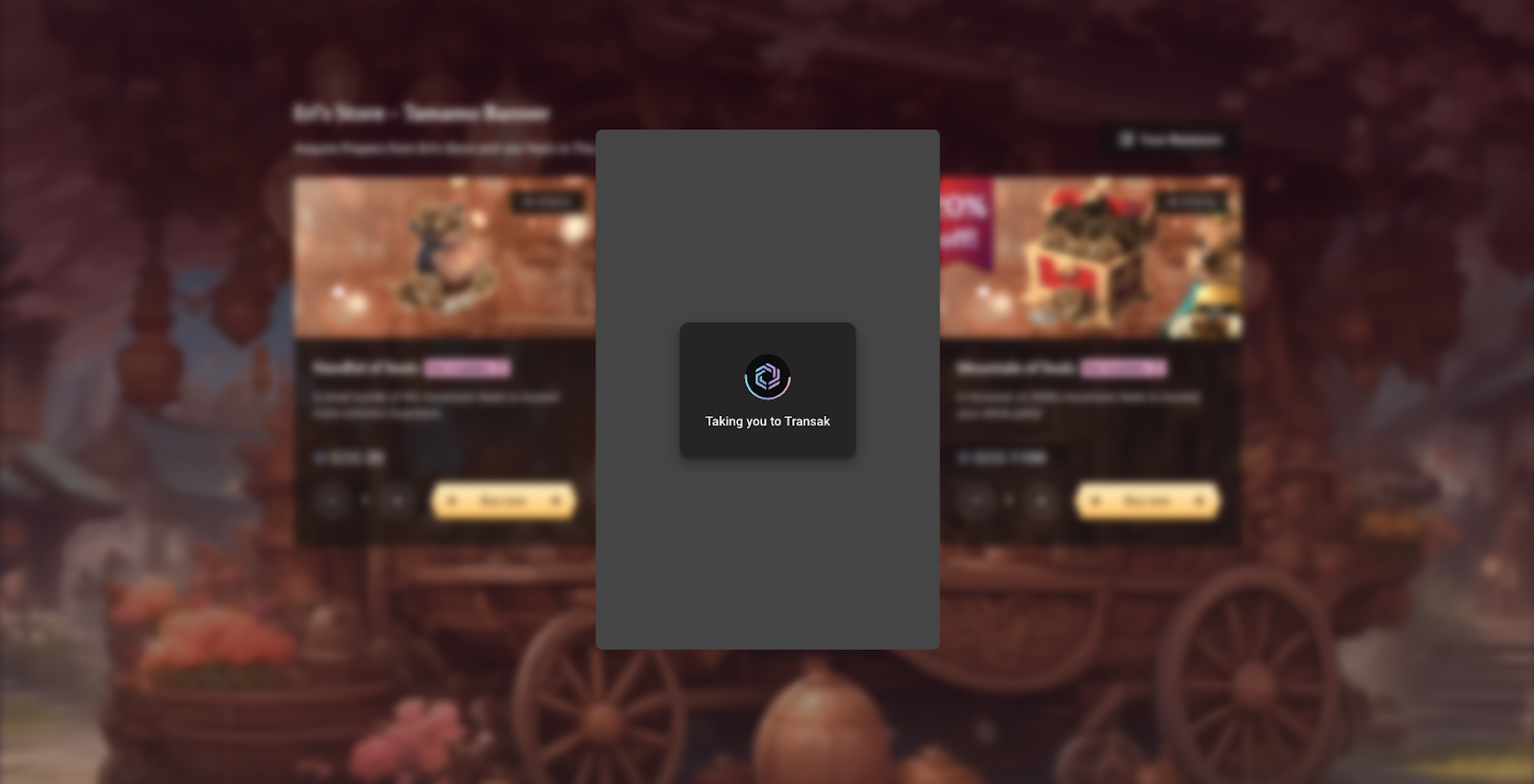
Step 4a - Own, Trade, Sacrifice (Web3 Assets Only):
If you have purchased a web3 asset, such as Prayers, you can trade them on the secondary market or sacrifice them at the Altar of Sacrifice. Learn more about prayers and the Altar in this video walkthrough.
Step 4b - In-Game Claiming (Web2 Assets Only):
If you have purchased a web2 asset, such as Ascension Seals, proceed to open Guild of Guardians. Your web2 assets are synced with your account and you should receive a notification in the in-game inbox

F.A.Q.
Why should I buy web2 assets Eri’s Store instead of using the in-game store?
Eri's Store gives you more value for your money on Ascension Seals, with a discount compared to the in-game store.
What currencies can I use to pay?
Items in Eri’s Store are priced in $GOG and may be paid with $GOG tokens on Immutable zkEVM, or by debit card (recommended) or credit card (via Transak).
If you have ETH, IMX or USDC on Immutable zkEVM, you can swap these funds to $GOG to pay. When you get to the checkout you can be connected with third-party swap providers to complete this process.
If you need to swap outside of Eri’s Store, please refer to QuickSwap or WarpGate’s website for more information.
Do I need an Immutable Passport to shop in Eri’s Store?
Eri accepts Immutable Passport, MetaMask and other external wallets in her store.
If you are using Immutable Passport, you must use the same Immutable Passport wallet you are using to play the game to reconcile and claim your Ascension Seals purchases in-game.
If you are using an external wallet, you must link the external wallet to your Immutable Passport you are using to play the game to reconcile and claim your Ascension Seals purchases in-game.
I have purchased web2 assets on Eri’s Store with MetaMask or an external wallet. How do I transfer my assets to Immutable Passport?
You will need to link the external wallet (e.g. Metamask) to your Immutable Passport that you are using to play the game to reconcile and claim your Ascension Seals purchases in-game.
The Wallet Sync button is not available in the game when I try to reconcile and claim the Ascension Seals I’ve purchased. What should I do?
Ensure you have updated to the latest version of Guild of Guardians (1.2.2). If you are still facing issues, please contact our support team.
How do I fund my Immutable Passport or MetaMask wallet?
If you need additional funds to make your purchase, you can add them in one of two ways—
Option 1: Directly from the Store.
- Visit Eri’s Store and connect your wallet
- Click “Open wallet” and view your balances
- Select “Add coins”
Option 2: From the Immutable Toolkit
- Visit Immutable Toolkit and connect your wallet
- Select an option from the sidebar
Adding funds
- Choose the option that works best for your needs:
- “Buy”— Use a card (debit preferred) to purchase coins of your choice (USDC recommended). This is powered by Transak.
- “Move” or “Bridge”— Transfer funds from another ethereum mainnet wallet or network to Immutable zkEVM into this one. This is powered by the third party bridge infrastructure integrated with Immutable zkEVm.
- “Swap”— Exchange one coin for another (note that this may not be available in your region) This is powered by third party solutions like QuickSwap.some text
- Follow the instructions to bring the necessary funds to your wallet
Read more about it here.
***
Ready to step into the Guild of Guardians Ecosystem? There’s a plethora of ways for you to dive in:
🤝 Connect with Fellow Guardians! Jump into our Discord and immerse yourself in our bustling community of like-minded enthusiasts.
💎 Unlock the gateway to a myriad of rewards and enhanced experiences through $GOG tokens! Secure your $GOG now on Gate.io, OKX or Sushiswap!
.svg)