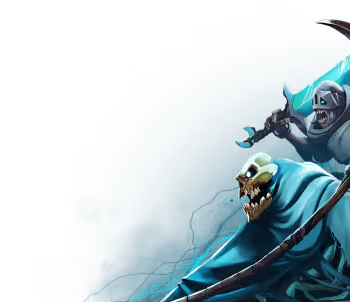How to equip and showcase your Pets!
Commanders, your Pets are now ready to join your adventures! If you haven't yet acquired your Pet, visit TokenTrove where you can purchase them.
Equipping your Pets
First, you'll need to move your Pet(s) from your Vault to Inventory. Your Pet(s) needs to be in your Inventory before you can equip them.

Afterwards, navigate the new Pets icon, which can be found in the left menu bar.
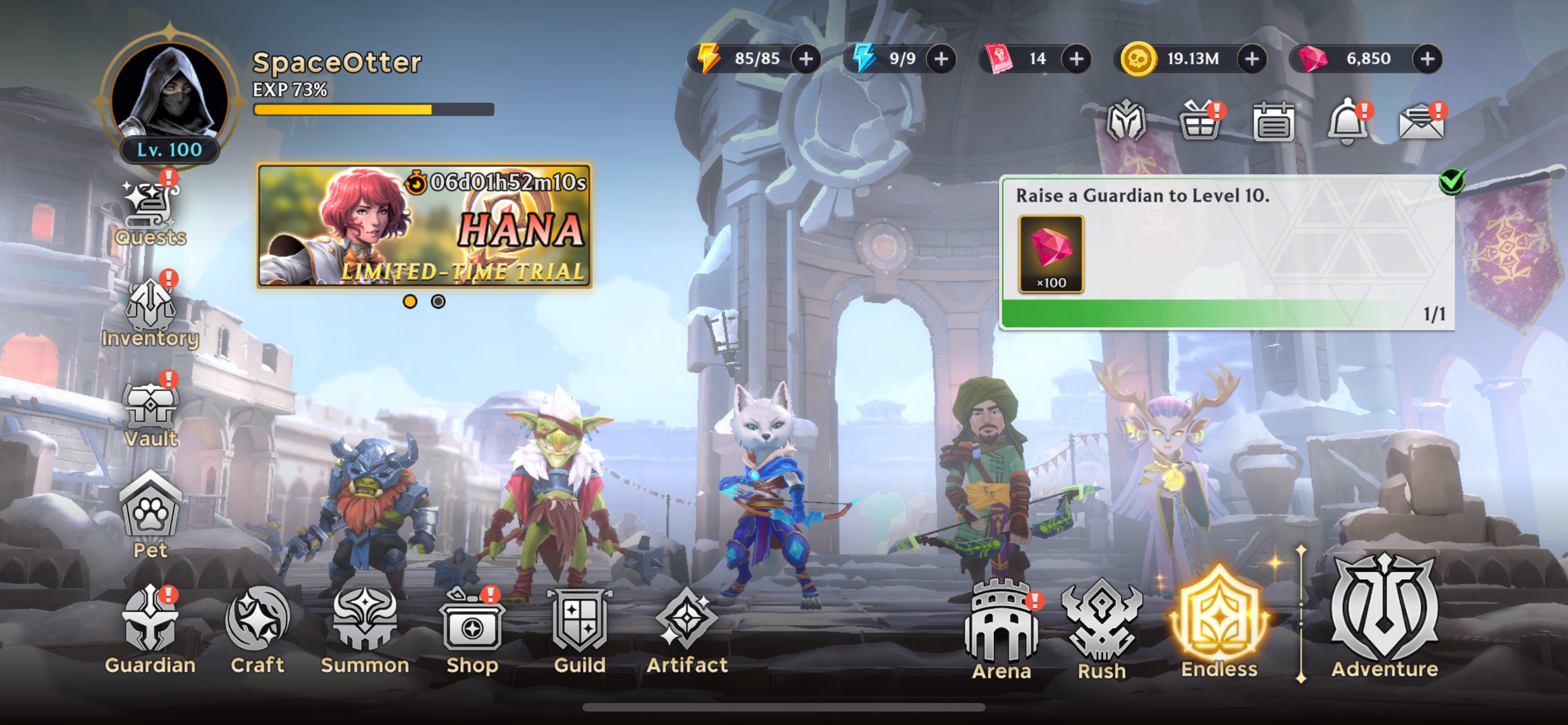
Follow the on-screen instructions to equip your Pet(s). You can equip up to 3 Pets in total. NOTE: Your party may only contain one pet from each class.
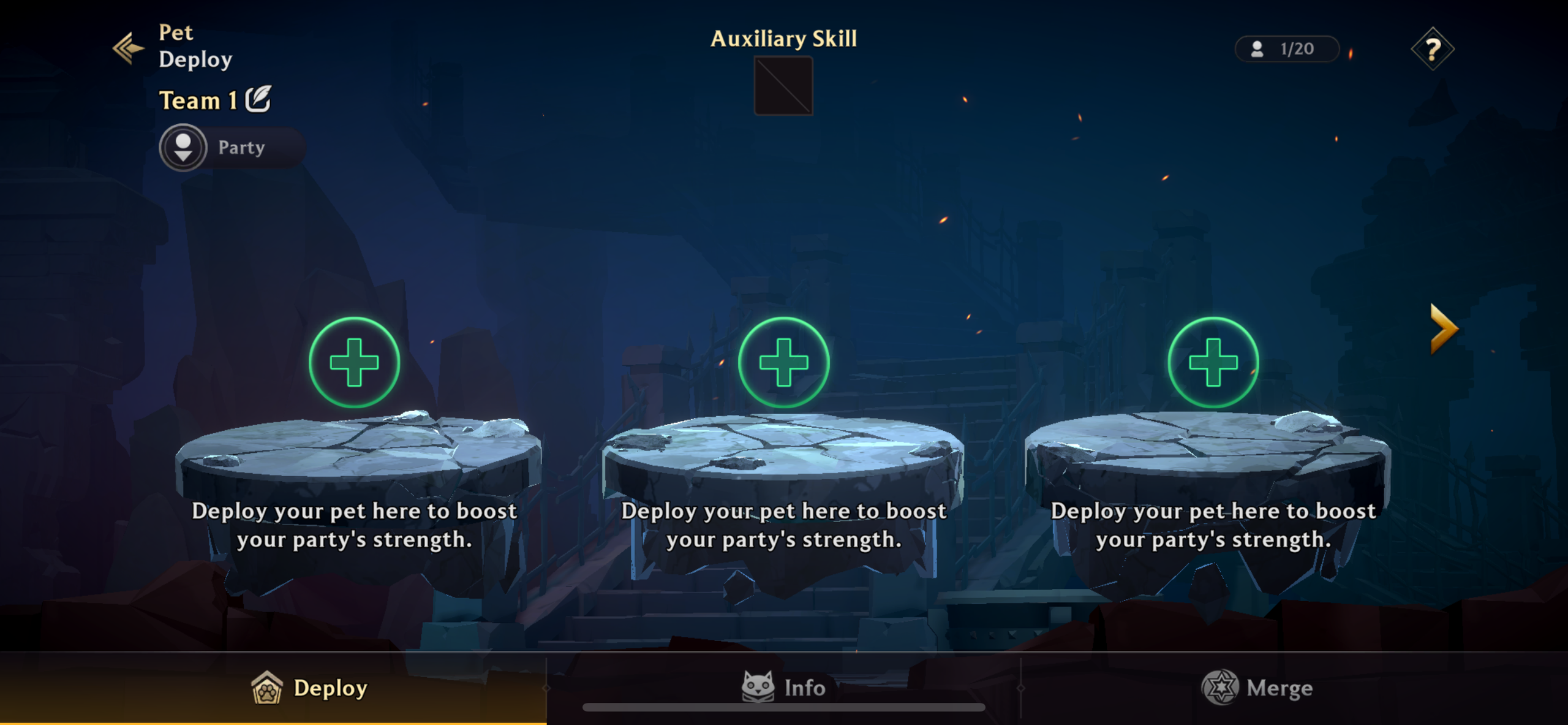
That's it! Your Pets are now ready to join your adventures, and start helping you earn more rewards as you sweep dungeons!

How to showcase your Pets
Navigate your Commander Info profile, and you'll find 3 new spots underneath Guardian Showcase". These are reserved for your Pets! Simply click on an empty badge to choose a Pet.


There you have it! Make sure you share in our Discord which of your Pets you've brought along your adventure.
.svg)